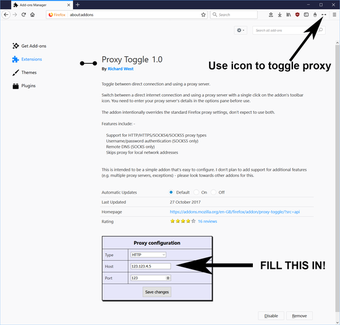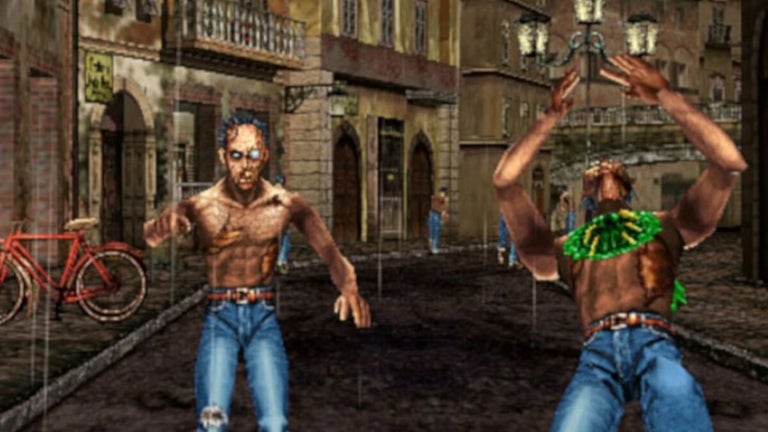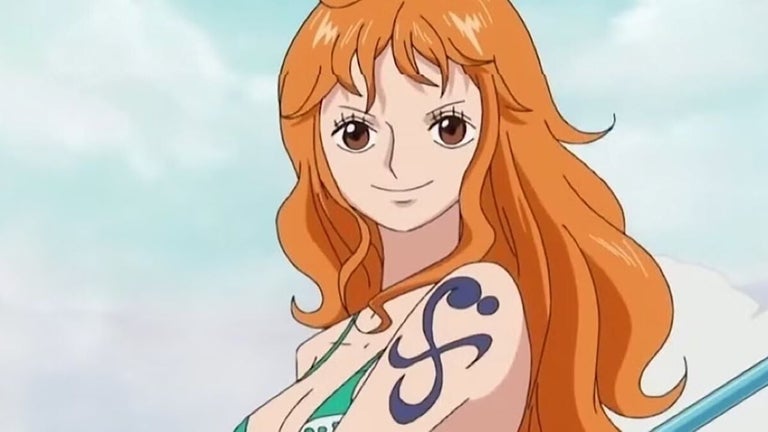Effortless Proxy Management for Firefox Users
Proxy Toggle is a Firefox add-on designed for web development and IT professionals seeking a straightforward way to manage proxy connections. With a simple click on the toolbar icon or a keyboard shortcut (Ctrl+Shift+Y), users can seamlessly switch between a direct internet connection and various proxy servers, including HTTP, HTTPS, SOCKS4, and SOCKS5 types. The add-on overrides standard Firefox proxy settings, ensuring a streamlined user experience without the need for complex configurations.
Top Recommended Alternative
Key features include support for username/password authentication, remote DNS for SOCKS connections, and an option to bypass proxies for local network addresses. Proxy Toggle is designed to be easy to configure, focusing on simplicity rather than extensive functionalities like multiple proxy support. Additionally, users can customize the icon's appearance to match their theme colors by adjusting specific Firefox settings.